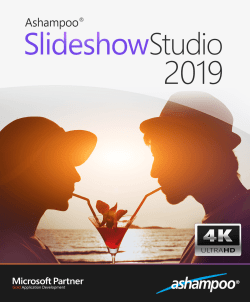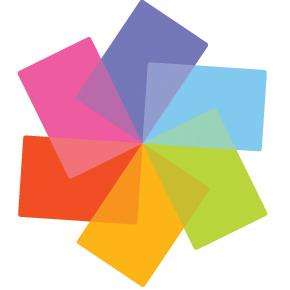Company Name
Audacity Development Team
LATEST VERSION:
3.3.3
OPERATING SYSTEMS:
Windows
LICENCE:
FREE
TOTAL DOWNLOADS:
95678
FILE SIZE:
13.29 MB
LAST UPDATE ON
20/09/2023
DEVELOPER:
Latest Software Latest Software Latest Software
Video Software Video Software Video Software
Audio & MP3 Audio & MP3 Audio & MP3
Overview:
Audacity is known for its accessibility, flexibility, and extensive feature set, making it one of the most popular choices among both beginners and experienced audio professionals. Here’s an overview of its key features and functionalities:
1. Recording: Audacity allows you to record audio directly from a microphone, line-in, or other sources. You can capture live performances, interviews, podcasts, and more with ease.
2. Editing: With a wide array of editing tools, Audacity lets you cut, copy, paste, delete, and trim audio segments effortlessly. You can also adjust volume, apply various effects, and clean up audio using noise reduction and equalization.
3. Multitrack Editing: Audacity supports multi-track editing, enabling you to work on multiple audio tracks simultaneously. This feature is invaluable for creating complex audio projects, such as music compositions or podcasts.
4. Effects and Plugins: Audacity offers a variety of built-in effects like reverb, chorus, and pitch shift. Additionally, you can enhance functionality by installing third-party plugins, greatly expanding the software’s capabilities.
5. Export and Import: You can import and export audio in various formats, including WAV, MP3, FLAC, and more. This makes Audacity compatible with a wide range of other software and devices.
6. Scripting and Automation: Advanced users can take advantage of scripting and automation features to streamline repetitive tasks or create custom audio processing workflows.
7. Cross-Platform Compatibility: Audacity is available for Windows, macOS, and Linux, ensuring that you can use it on your preferred operating system.
8. Open Source: Being open-source software means Audacity is free to use, and its source code is available for modification and contribution by the community.
Audacity has earned a strong reputation for its reliability and user-friendly interface, making it an excellent choice for anyone looking to record, edit, or manipulate audio. Whether you’re editing a podcast, producing music, or simply cleaning up audio recordings, Audacity is a versatile and powerful tool for all your audio editing needs.
Developer’s Description:
Audacity is a powerful and free, open-source audio editing and recording software. It provides users with a versatile set of tools for recording, editing, and manipulating audio files. Whether you’re a professional audio engineer, a musician, a podcaster, or simply someone who needs to work with audio files, Audacity offers a comprehensive and user-friendly platform for all your audio editing needs.
Key Details:
- Name: Audacity
- Version: 3.3.3
- Developer: Audacity Team
- Platform: Windows, macOS, Linux
- License: Open-source (GNU General Public License)
- Website: [Official Audacity Website]