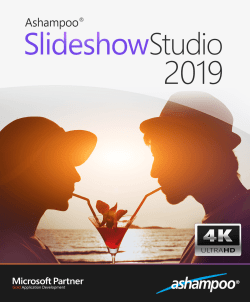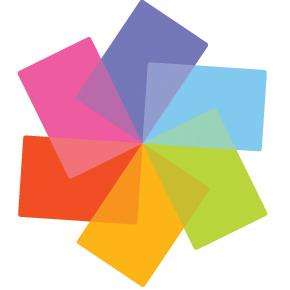Company Name
Online Media Technologies
LATEST VERSION:
10.4.2.571
OPERATING SYSTEMS:
Windows
LICENCE:
FREE TO TRY
TOTAL DOWNLOADS:
3658
FILE SIZE:
47.6 MB
LAST UPDATE ON
20/09/2023
DEVELOPER:
Latest Software Latest Software Latest Software
Video Software Video Software Video Software
Audio & MP3 Audio & MP3 Audio & MP3
Overview:
AVS Audio Editor is a robust audio editing software solution for Windows users. With its comprehensive set of features and user-friendly interface, it caters to a wide range of users, from beginners to professionals. You can edit audio files, apply various effects, record audio, and work with multiple formats, making it a versatile tool for audio enthusiasts, musicians, podcasters, and content creators. Whether you’re editing music, enhancing voice recordings, or creating audio presentations, AVS Audio Editor provides the tools you need to achieve your audio editing goals.
Developer’s Description:
AVS Audio Editor is a versatile and user-friendly audio editing software designed for Windows users. Whether you’re a professional audio engineer, a musician, or simply an audio enthusiast, AVS Audio Editor provides a comprehensive set of tools to help you manipulate and enhance your audio files with ease.
Key Details:
- Name: AVS Audio Editor
- Developer: AVS4YOU
- Platform: Windows
- Price: Free trial available; pricing varies for different license types
- Latest Version (as of September 2021): AVS Audio Editor 10.0
- Website: https://www.avs4you.com/
Key Features:
- Audio Editing: Cut, trim, merge, and split audio files effortlessly.
- Audio Effects: Apply a wide range of effects, including reverb, equalization, normalization, and more, to enhance your audio.
- Audio Recording: Record your voice or any sound from various sources, such as a microphone or a computer’s sound card.
- Batch Processing: Save time by processing multiple audio files simultaneously.
- Audio Formats: Support for a wide variety of audio formats, including MP3, WAV, FLAC, AAC, and more.
- Audio Extraction: Extract audio tracks from video files.
- Text-to-Speech: Convert text into speech and save it as an audio file.
- Visualization: View audio files in a spectrogram or waveform for precise editing.
AVS Audio Editor is designed with a user-friendly interface that makes it accessible to both beginners and experienced users. It offers a range of tutorials and guides to help users get the most out of its features. Whether you need to edit music tracks, create audio presentations, or clean up audio recordings, AVS Audio Editor is a powerful and flexible tool that can meet your audio editing needs.
Overview:
AVS Audio Editor is a robust audio editing software solution for Windows users. With its comprehensive set of features and user-friendly interface, it caters to a wide range of users, from beginners to professionals. You can edit audio files, apply various effects, record audio, and work with multiple formats, making it a versatile tool for audio enthusiasts, musicians, podcasters, and content creators. Whether you’re editing music, enhancing voice recordings, or creating audio presentations, AVS Audio Editor provides the tools you need to achieve your audio editing goals.
Developer’s Description:
AVS Audio Editor is a versatile and user-friendly audio editing software designed for Windows users. Whether you’re a professional audio engineer, a musician, or simply an audio enthusiast, AVS Audio Editor provides a comprehensive set of tools to help you manipulate and enhance your audio files with ease.
Key Details:
- Name: AVS Audio Editor
- Developer: AVS4YOU
- Platform: Windows
- Price: Free trial available; pricing varies for different license types
- Latest Version (as of September 2021): AVS Audio Editor 10.0
- Website: https://www.avs4you.com/
Key Features:
- Audio Editing: Cut, trim, merge, and split audio files effortlessly.
- Audio Effects: Apply a wide range of effects, including reverb, equalization, normalization, and more, to enhance your audio.
- Audio Recording: Record your voice or any sound from various sources, such as a microphone or a computer’s sound card.
- Batch Processing: Save time by processing multiple audio files simultaneously.
- Audio Formats: Support for a wide variety of audio formats, including MP3, WAV, FLAC, AAC, and more.
- Audio Extraction: Extract audio tracks from video files.
- Text-to-Speech: Convert text into speech and save it as an audio file.
- Visualization: View audio files in a spectrogram or waveform for precise editing.
AVS Audio Editor is designed with a user-friendly interface that makes it accessible to both beginners and experienced users. It offers a range of tutorials and guides to help users get the most out of its features. Whether you need to edit music tracks, create audio presentations, or clean up audio recordings, AVS Audio Editor is a powerful and flexible tool that can meet your audio editing needs.