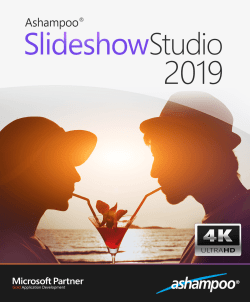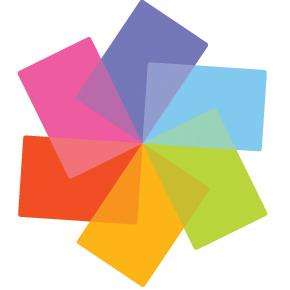Company Name
UCWeb Inc.
LATEST VERSION:
7.0.185.1002
OPERATING SYSTEMS:
Windows
LICENCE:
Freeware
TOTAL DOWNLOADS:
5872
FILE SIZE:
48.64 MB
LAST UPDATE ON
21/09/2023
DEVELOPER:
Latest Software Latest Software Latest Software
Video Software Video Software Video Software
Audio & MP3 Audio & MP3 Audio & MP3
Overview:
UC Browser for Desktop is a versatile and efficient web browser that caters to the needs of a wide range of users. Whether you’re looking for speed, security, customization, or features like video downloading, UC Browser delivers. Its user-friendly interface and robust feature set make it a strong contender in the competitive world of web browsers. Whether you’re a casual internet user or a power user, UC Browser is designed to enhance your browsing experience on your Windows or macOS computer.
Developer’s Description:
UC Browser for Desktop is a feature-rich web browser designed to provide a fast, secure, and customizable browsing experience for users on Windows and macOS platforms. Developed by UCWeb Inc., a subsidiary of the Alibaba Group, UC Browser has gained popularity for its unique set of features, speed, and user-friendly interface.
Key Details:
- Name: UC Browser for Desktop
- Developer: UCWeb Inc.
- Category: Web Browser
- Platform: Windows, macOS
- Price: Free
- Website: Official UC Browser Website
Key Features:
- Fast Browsing: UC Browser utilizes advanced technology to accelerate page loading, making it one of the fastest browsers available. This ensures a smooth and efficient browsing experience.
- Ad Blocker: Say goodbye to intrusive ads. UC Browser comes with an integrated ad blocker that helps you enjoy a cleaner and more streamlined browsing experience.
- Customizable Interface: Users can personalize their browsing experience with themes, wallpapers, and extensions, allowing you to make UC Browser your own.
- Security: UC Browser takes your online safety seriously, with features like built-in malware protection and a secure browsing mode that keeps your personal information safe from prying eyes.
- Cloud Sync: Sync your bookmarks, browsing history, and settings across all your devices, ensuring a seamless transition between your desktop and mobile browsing experiences.
- Mouse Gestures: Navigate through webpages with ease using customizable mouse gestures. This feature adds a layer of convenience to your browsing.
- Video Downloader: Easily download online videos from popular websites like YouTube and Vimeo, so you can watch them offline at your convenience.
- Incognito Mode: Browse privately and securely with UC Browser’s incognito mode, which prevents your browsing history and cookies from being saved.
- Night Mode: Reduce eye strain during nighttime browsing with UC Browser’s night mode, which adjusts the screen’s brightness and color scheme.
- Facebook Mode: Access Facebook quickly and efficiently with UC Browser’s Facebook Mode, which optimizes the site for a faster and more responsive experience.