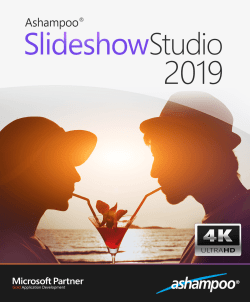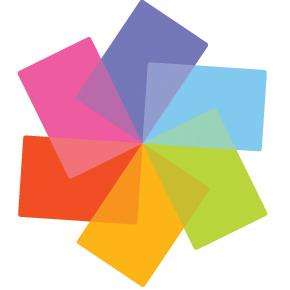Company Name
LATEST VERSION:
2.2336.9.0
OPERATING SYSTEMS:
Windows
LICENCE:
FREE
TOTAL DOWNLOADS:
20.800
FILE SIZE:
156 MB
LAST UPDATE ON
17/09/2023
DEVELOPER:
Latest Software Latest Software Latest Software
Video Software Video Software Video Software
Audio & MP3 Audio & MP3 Audio & MP3
WhatsApp for Windows are extensions of the WhatsApp account on your phone. The messages you send and receive are synced between your phone and computer, and you can see your messages across all devices.
Can I use WhatsApp on my computer and phone at the same time?
Yes, WhatsApp web and desktop applications are extensions of the WhatsApp account on your phone. The messages you send and receive are synced, and you can see your messages on all devices seamlessly. You can use up to four linked devices and one phone at a time.
What happens if my phone is offline?
You only need your phone to be online when you register WhatsApp for the first time or pair new devices. After signing up, your phone doesn’t need to stay online to use WhatsApp on linked devices, but your linked devices will go offline if you don’t use your phone for more than 14 days.
Why does WhatsApp Desktop say “Outdated”?
Meta is pushing a new Windows Store version of WhatsApp Desktop in replacement of the legacy desktop app which now says “Outdated” in the window title. Downloading older versions just leads to installing the latest one from the Microsoft Store.
Is WhatsApp secure?
WhatsApp offers end-to-end encryption as a default for all private communication, this includes messages and calls, group and one-on-one chats as well as any photos or files you send.